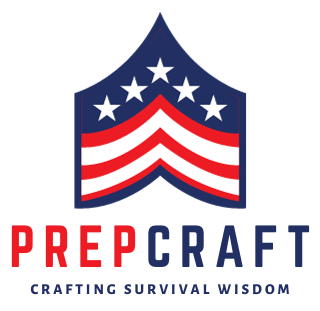Are you tired of throwing away old laptop batteries and contributing to electronic waste? Well, I have a solution for you – repurpose those old laptop batteries to create an emergency power source! Not only is this a sustainable solution, but it also extends the battery life of these discarded batteries, giving them a new purpose.
In this DIY guide, I will take you through the step-by-step process of repurposing old laptop batteries to harness emergency power. Not only will you be able to power up your devices during an outage or emergency situation, but you’ll also be reducing electronic waste and minimizing your carbon footprint. So, let’s dive in and give these old laptop batteries a second chance!
Key Takeaways:
- Repurposing old laptop batteries is a sustainable solution to reduce electronic waste.
- By repurposing these batteries, you can create an emergency power source.
- Extend the battery life of discarded laptop batteries through repurposing.
- Repurposing old laptop batteries can help minimize your carbon footprint.
- Remember to follow safety precautions when handling and repurposing these batteries.
Building the Battery Pack
To repurpose old laptop batteries into a functional and reliable power source, it is crucial to understand the process of building a battery pack. This section will guide you through the steps involved, utilizing a parallel configuration to maximize capacity.
When connecting the repurposed batteries in a parallel configuration, all the positive terminals and all the negative terminals are joined together. This arrangement allows for a greater overall capacity of the power source, providing longer-lasting emergency power.
To begin building the battery pack, gather the necessary tools and materials mentioned earlier, including a soldering iron, good solder, side cutters, a Phillips screwdriver, a lithium ion or polymer charger, sandpaper, a multimeter, a utility knife or wire strippers, nickel strips or solder tabs for battery pack construction, wire, masking tape, and four 18650 batteries.
Step-by-step Guide to Building the Battery Pack:
- Ensure the batteries are in good condition and fully charged.
- Prepare the battery terminals by removing any dust or debris and sanding them lightly for better conductivity.
- Using the side cutters, nick each terminal slightly to facilitate the soldering process.
- Cut the nickel strips or solder tabs into suitable lengths and widths for connecting the batteries.
- Apply flux to the battery terminal and the nickel strip or solder tab that will be joined together.
- Using the soldering iron, heat the fluxed areas and apply solder to create a strong and secure connection.
- Repeat the process for each battery, connecting all the positive terminals together and all the negative terminals together.
- Use masking tape to hold the batteries in place temporarily while working on the connections.
- Double-check the connections and ensure they are secure and free from any loose strands or solder blobs.
- Use the multimeter to measure the voltage across the parallel-connected batteries, ensuring they are balanced.
- Once satisfied with the connections and balance, secure the battery pack inside the chosen enclosure or case.

As you can see in the image above, this illustrates the parallel configuration of the batteries in the battery pack.
By following these steps and utilizing the parallel configuration, you can successfully build a battery pack from repurposed laptop batteries, increasing the overall capacity of your emergency power source.
Testing the Batteries
Before using the repurposed laptop batteries in the emergency power source, it is important to test their voltage and capacity. This can be done using a multimeter or voltage meter.
The cells should have a voltage of at least 3 volts, ensuring they have sufficient power to provide reliable backup power during an emergency situation. Additionally, it is crucial to check that the capacity is within the expected range based on their original specifications. This will determine how long the battery pack can sustain power output before needing recharging.
However, testing voltage and capacity is not the only consideration. When repurposing laptop batteries, it is crucial to ensure that the voltage of each cell is balanced. This prevents uneven discharge and ensures that each battery is utilized optimally, maximizing their performance and lifespan.
To test each battery’s voltage, use a multimeter or voltage meter to measure the voltage level of each cell. Aim for a balanced voltage across all cells, as this will promote a consistent power output and prevent over-discharge of any individual battery. If there are significant differences in voltage between cells, it may be necessary to balance the cells using a battery balancer.
This testing process is essential for ensuring the reliability and performance of the repurposed laptop batteries in the emergency power source. By verifying the voltage, capacity, and balance of the batteries, you can effectively utilize these repurposed resources to provide a sustainable and efficient backup power solution.
| Test | Criteria | Results |
|---|---|---|
| Voltage | Minimum acceptable voltage | At least 3 volts per cell |
| Capacity | Expected range | Within original specifications |
| Balance | Consistency of voltage across cells | Uniform voltage distribution |

Assembling the Power Bank Kit
Once the repurposed laptop batteries have been tested and deemed suitable for use, it’s time to assemble them into a power bank kit. This kit includes various components that will enable you to create a functional and portable power source for charging your devices on the go.
Here’s a breakdown of the main components typically included in a power bank kit:
- Enclosure/Case: This is the outer shell of the power bank that holds all the components together, providing protection and a neat appearance.
- PCB (Printed Circuit Board): The PCB acts as the brain of the power bank, regulating the flow of electricity and ensuring safe and efficient charging.
- Button Assembly: The button assembly allows you to control the operation of the power bank, such as turning it on/off or checking the remaining battery capacity.
- Reflector: A reflector is often included to enhance the built-in LED flashlight’s brightness, making it useful in emergency situations.
- Screws: These small hardware pieces are used to secure the different components together, ensuring a sturdy and reliable construction.
- Clear Plastic Lenses: Clear plastic lenses are placed over the display and flashlight openings, protecting them from scratches and dust.
The PCB is a crucial component as it provides the necessary USB outputs for charging devices and a Micro USB input for charging the battery pack itself. It’s important to follow the instructions provided with the kit to ensure proper assembly and functionality.

With these components at hand, you are ready to proceed with the assembly of your power bank. Make sure to follow the instructions carefully, taking your time to ensure all connections are secure and the components are properly aligned within the enclosure. Once assembled, your power bank kit will be a compact and convenient solution for charging your devices anytime, anywhere.
Performance and Usage Considerations
When using a repurposed laptop battery power source, there are several important performance and usage considerations to keep in mind. By understanding the capacity, discharge rate, and voltage requirements, you can optimize the performance of your emergency power supply.
Capacity and Discharge Rate
The capacity of the battery pack plays a crucial role in determining the runtime and output power of your emergency power source. It is recommended to use batteries with similar capacities in order to ensure balanced performance. The repurposed laptop batteries are typically designed for a discharge rate of about 1C, with short bursts of up to 2C. This means that the batteries can deliver a continuous discharge current equal to their capacity, with brief periods of higher current output.
Voltage Monitoring
Monitoring the voltage of the repurposed laptop batteries during usage is essential to prevent overheating and potential damage. It is important to note that the cells should not be discharged below 3.2 volts under load to avoid excessive heat generation and capacity loss. By regularly checking the voltage levels, you can ensure the safe and efficient operation of your emergency power source.
| Performance Considerations | Description |
|---|---|
| Battery Capacity | The overall capacity of the battery pack impacts the runtime and power output of the emergency power source. |
| Discharge Rate | The discharge rate determines the maximum current that the batteries can deliver, with short bursts of higher current output. |
| Voltage Monitoring | Regularly monitoring the voltage levels helps prevent overheating and damage to the battery cells. |
Usage Considerations
When using the repurposed laptop battery power source, it is important to consider the intended usage. The power source is not designed for deep discharge and may not be suitable for high-power devices. It is recommended to use the power source for devices that have a lower power requirement, such as smartphones, tablets, or LED lights.
Additionally, it is important to ensure the cells are used in similar capacities and conditions to maintain balanced performance. Mixing cells with different capacities may result in uneven discharge, reducing the overall efficiency of the power source.
Remember, the performance and longevity of your repurposed laptop battery power source can be maximized by careful consideration of the capacity, discharge rate, and voltage requirements. This will help ensure a safe and effective emergency power solution for your needs.
Closing Thoughts and Safety Precautions
As we come to the end of this DIY guide on repurposing old laptop batteries for emergency power, it is important to highlight some key closing thoughts and safety precautions. While repurposing old batteries can be a sustainable solution that extends their battery life, it is crucial to prioritize safety throughout the process.
First and foremost, it is recommended to recycle any batteries that are not suitable for repurposing. Recycling ensures the proper disposal of these batteries, minimizing environmental impact and potential hazards. Many electronics stores and recycling centers offer battery recycling services, making it easy to dispose of them responsibly.
Another important safety precaution is to avoid mixing old lithium batteries that may have different specifications and capacity. Mixing batteries with varying properties can lead to imbalanced performance and potential hazards. It is best to use batteries of similar capacity and condition to ensure optimal functionality.
Mishandling or mistreatment of these batteries can result in fires, explosions, and the release of toxic smoke. Therefore, it is crucial to handle them with care and wear appropriate protective gear, such as gloves and safety goggles, when working with them. Additionally, it is important to follow proper disposal procedures, especially if the batteries are damaged or no longer usable.
By following these safety precautions and being mindful of potential hazards, you can safely repurpose old laptop batteries and create an emergency power source. Remember to prioritize safety at all times to avoid accidents and ensure a successful and sustainable DIY project.
FAQ
What tools and materials do I need for repurposing old laptop batteries into an emergency power source?
To repurpose old laptop batteries, you will need a soldering iron, good solder, side cutters, a Phillips screwdriver, a lithium ion or polymer charger, sandpaper, a multimeter, a utility knife or wire strippers, nickel strips or solder tabs for battery pack construction, wire, masking tape, and four 18650 batteries.
How do I build the battery pack using repurposed laptop batteries?
The repurposed laptop batteries should be connected in a parallel configuration to increase the overall capacity of the power source. This can be done by connecting all the positive terminals and all the negative terminals together, creating a high-capacity battery pack.
How do I test the repurposed laptop batteries for voltage and capacity?
You can use a multimeter or voltage meter to test the voltage and capacity of the repurposed laptop batteries. The cells should have a voltage of at least 3 volts, and the capacity should be within the expected range based on their original specifications. It is important to ensure that the voltage of each cell is balanced to prevent uneven discharge.
How do I assemble the repurposed laptop battery power bank kit?
The repurposed laptop batteries can be assembled into a power bank kit, which typically includes the enclosure/case, PCB (printed circuit board), button assembly, reflector for the built-in LED flashlight, screws, and clear plastic lenses. The PCB will have USB outputs for charging devices and a Micro USB input for charging the battery. Follow the instructions provided with the kit for proper assembly and functionality.
What performance and usage considerations should I keep in mind?
The repurposed laptop battery power source is not intended for deep discharge and is typically designed for a discharge rate of about 1C, with short bursts of up to 2C. Monitoring the voltage during usage is crucial to prevent overheating and potential damage. The cells should not be discharged below 3.2 volts under load to avoid excessive heat and capacity loss. It is important to use cells of similar capacity and condition for balanced performance.
What safety precautions should I take when repurposing old laptop batteries?
It is recommended to recycle any batteries that are not suitable for repurposing. Avoid mixing old lithium batteries with different specifications and capacities. Mishandling or mistreatment of these batteries can result in fires, explosions, and the release of toxic smoke. Handle the batteries with care, wear protective gear, and follow proper disposal procedures when necessary.